Unfortunately, the old trick with rice does not work, despite what many will say otherwise. Water can easily enter either through the speakers or through the charging port. Fortunately, newer iPhone models are waterproof to some extent, of course, but repeated dips in the water could be harmful.
So, if you have run out of options, this technique can catch on. It includes an unofficial Apple shortcut called "Water Eject" and with a four out of five rating based on 21,200 reviews, it's worth a try.
How is it?
First, you need to install the Apple Shortcut application.
Then, from your iPhone, tap Download shortcut on this page.
The Shortcut app will open automatically - click the Add Shortcut button.
Then go to "My Shortcuts" at the bottom.
Press the Water Export button and then "Start Water Export".
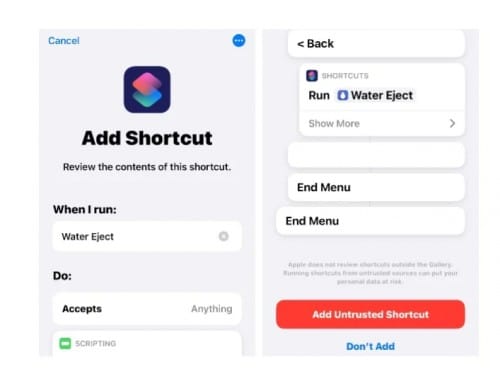
Wait until the process is complete, which uses low frequency sound to push water out of your iPhone.
But keep in mind that it is not a formal repair and can do as much as it can, but at least it can save you a lot of damage to your iPhone. However, make sure that you have backed up any valuable photos and other data, otherwise you risk losing them all.
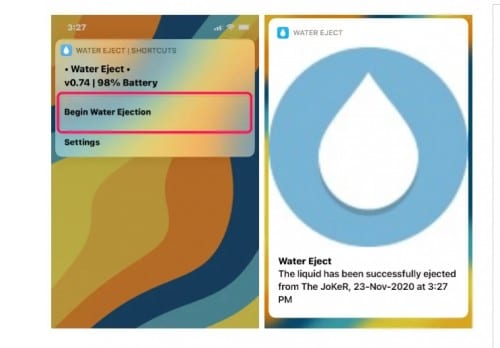
Guarantees your iPhone will be ok?
Not even if it works, it may not be forever. But you have at least one more chance to save it.
Source: iefimerida.gr
