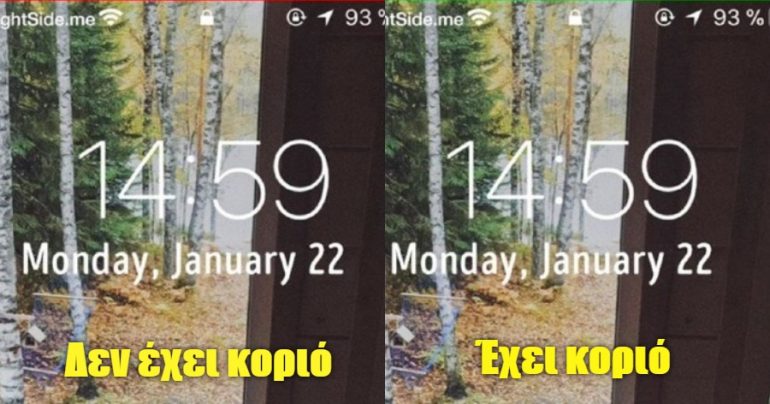Our smartphones contain many useful and interesting functions that we do not even know. With the help of special combinations, we can receive various information data and even make some changes in the settings.
We have compiled the most exciting codes that are useful for everyone. Try them! Our suggestions apply to iPhone, but some combinations also work for Android.10. To find out your IMEI number enter: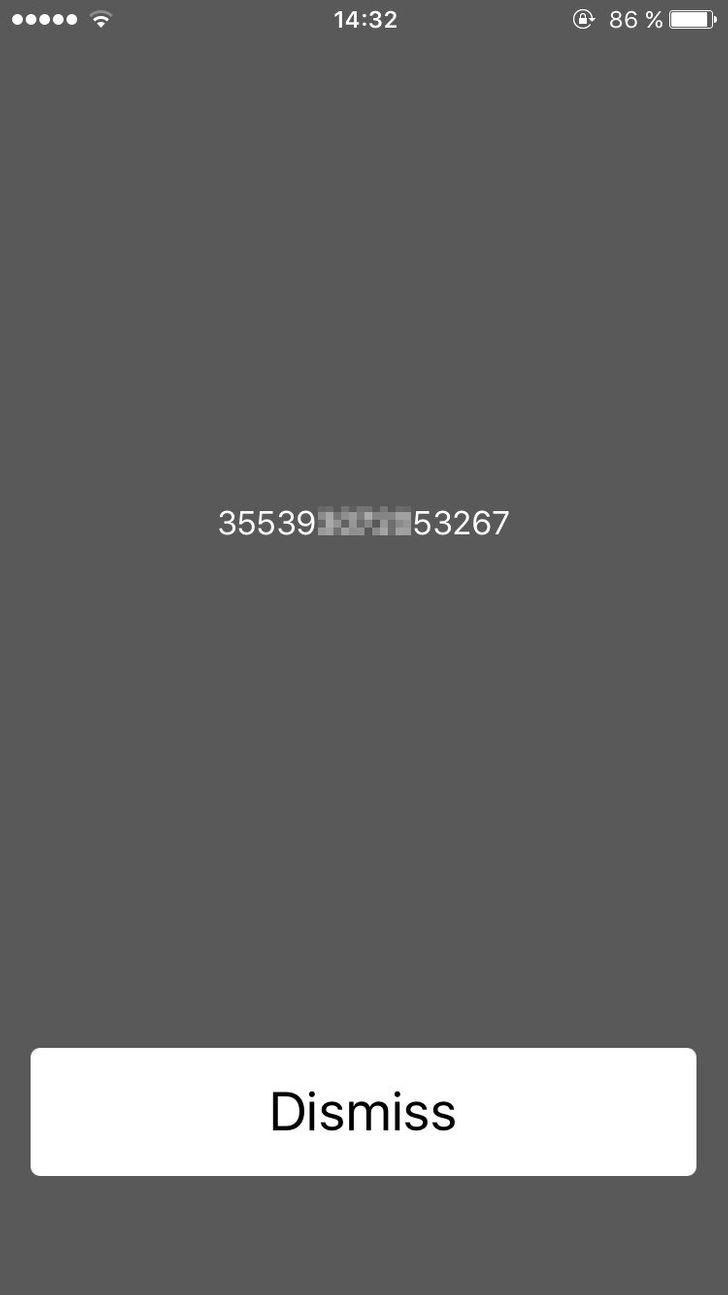
* # # 06
The IMEI is a unique number on your device. You can use the same method to check the IMEI number for Android, Windows Phone, and even some older phones. repaired. This service and related websites will help you find out this information. Note: If your phone is stolen, give the IMEI number to the police and they will be able to locate it.9. To find out information about calls, messages and other forwarding data, enter: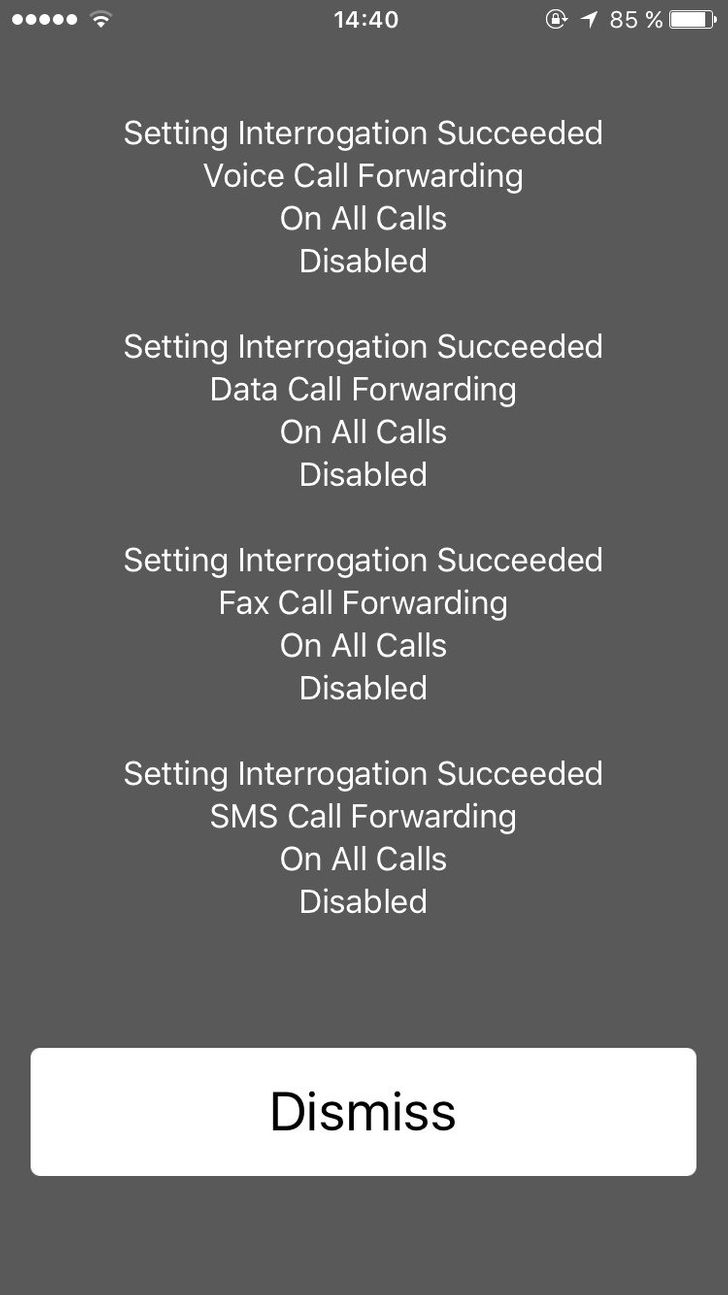
* # # 21
This combination will help you get information about forwarding settings: if someone else is receiving your calls, messages and other data.8. To find out information about a phone number receiving your data through the forwarding settings: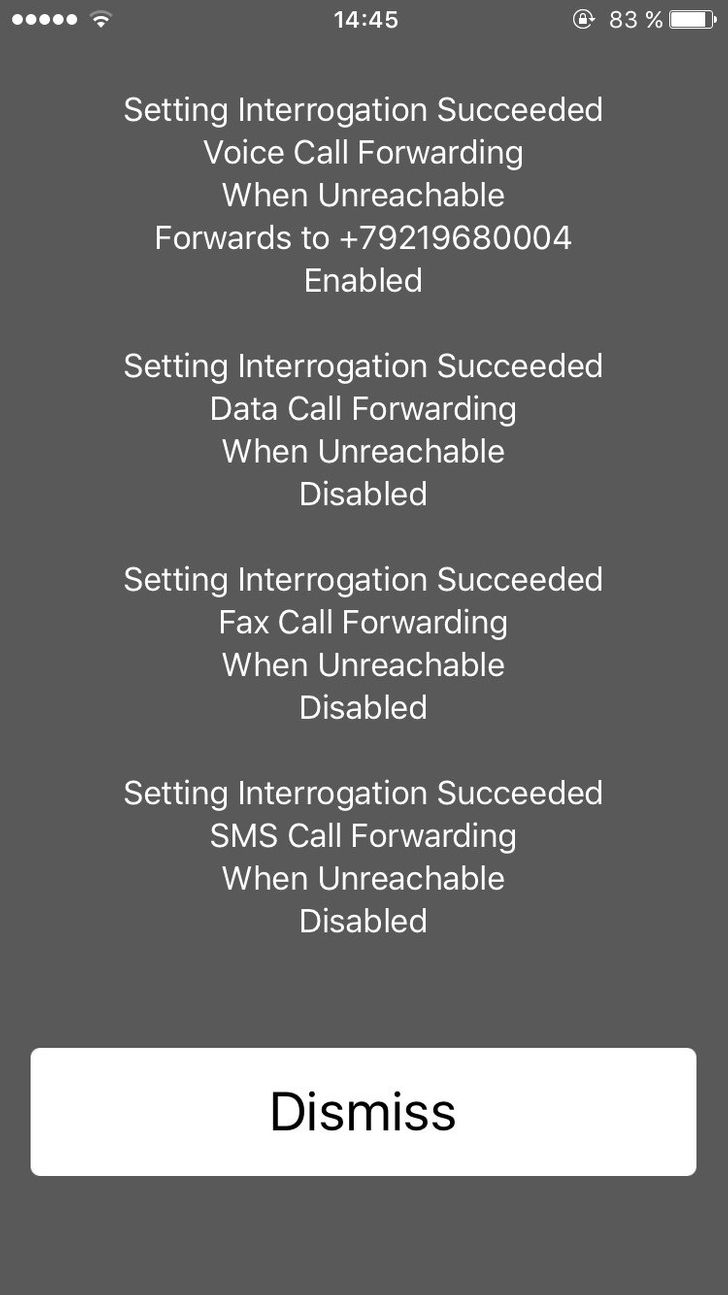
If forwarding settings are enabled, * # # 62 will display the receiving telephone number (calls, messages, faxes, etc.).7. To turn off the promotion, enter: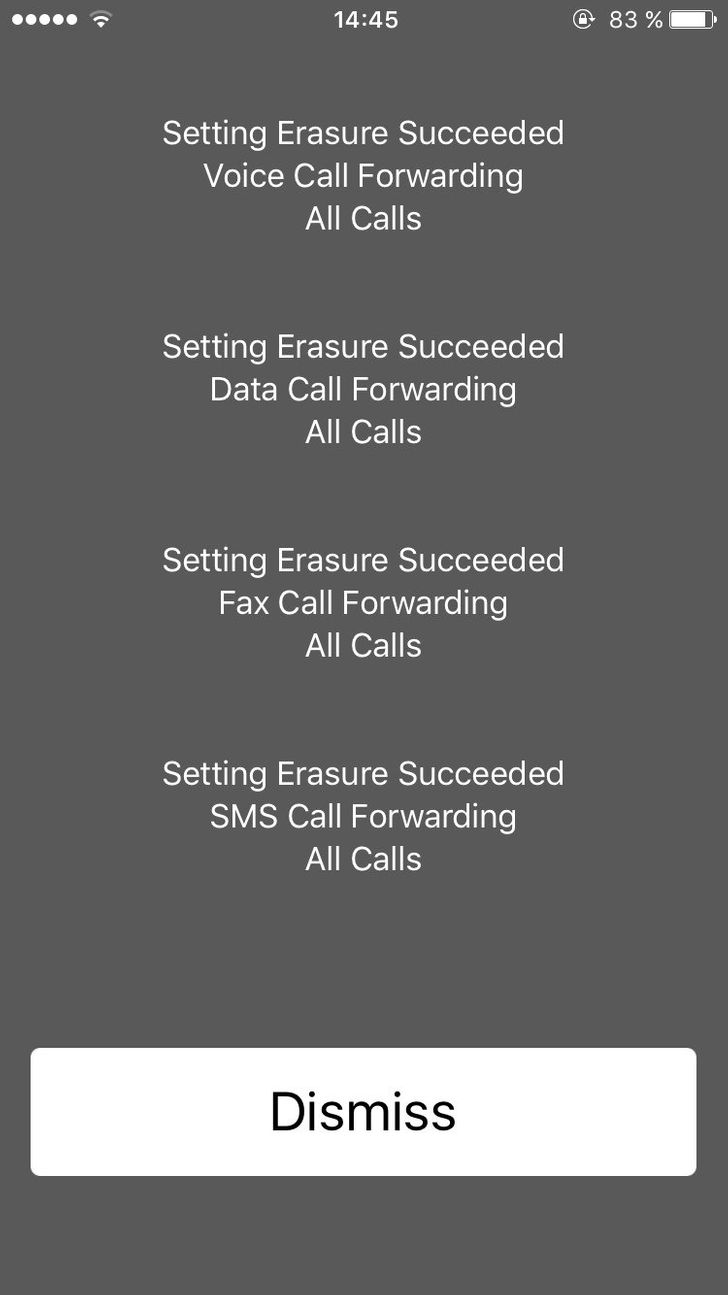 The combination ## twenty-one # will disable all current promotion settings.
The combination ## twenty-one # will disable all current promotion settings.
6. To hide your phone number from another user, press:
 # 31 # the phone number makes a call while hiding your phone number from the person you are calling. Only works with one current call.5. To find out more about call waiting, enter:
# 31 # the phone number makes a call while hiding your phone number from the person you are calling. Only works with one current call.5. To find out more about call waiting, enter: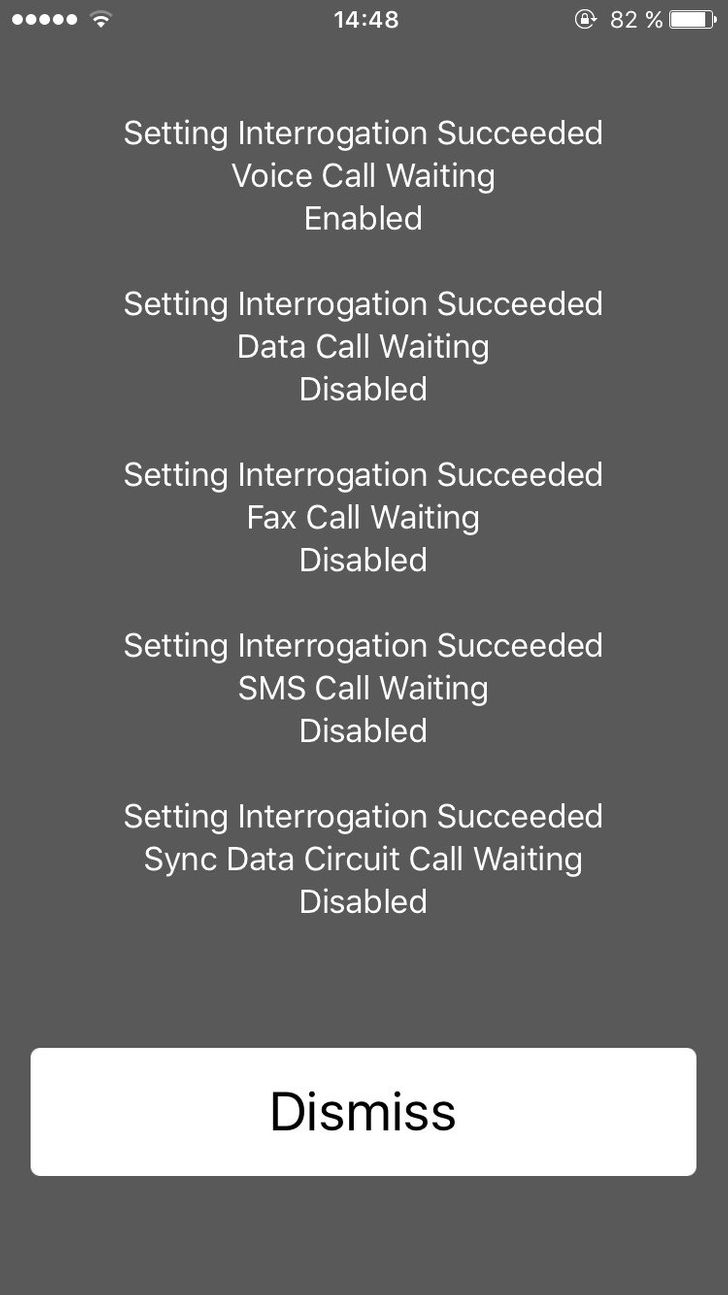
* # # 43
When you talk to someone on the phone and someone else tries to call you, the call waiting feature is responsible for further action. If it is turned off, a person hears the "busy" tone and the call ends.4. To activate call waiting, press: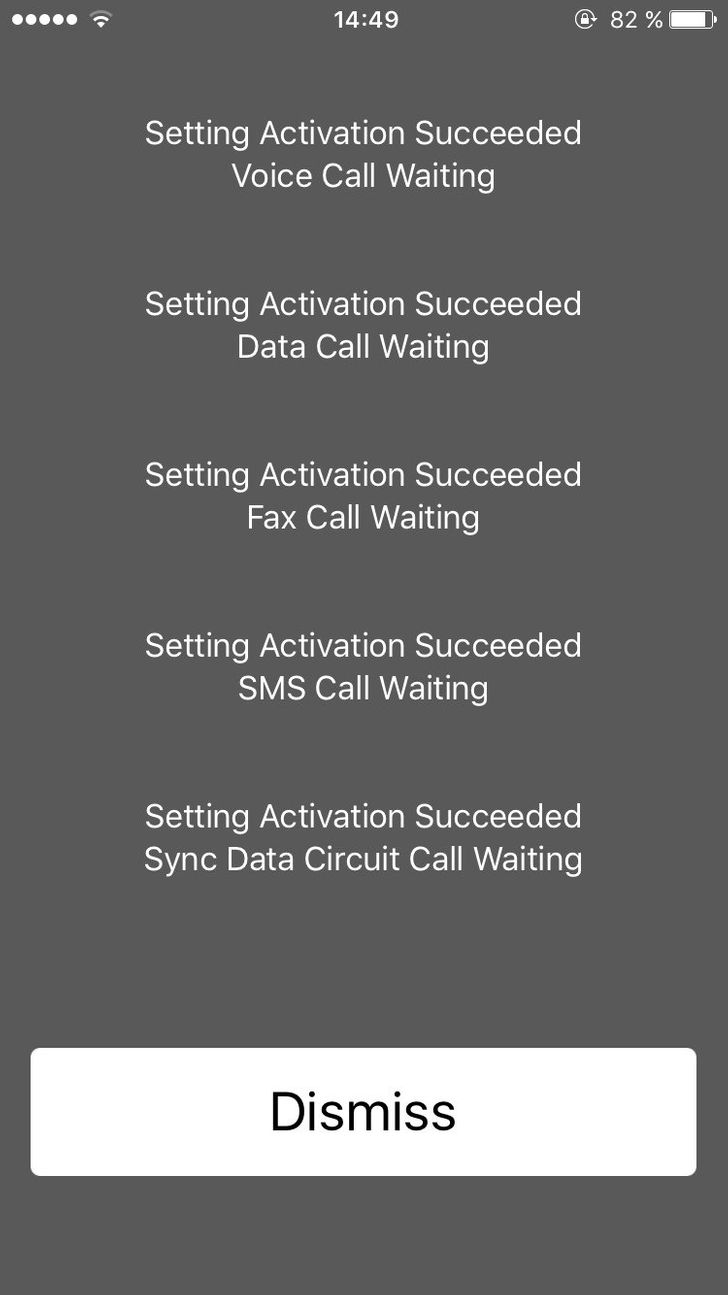 *43# activates call waiting.3. To turn off call waiting:
*43# activates call waiting.3. To turn off call waiting: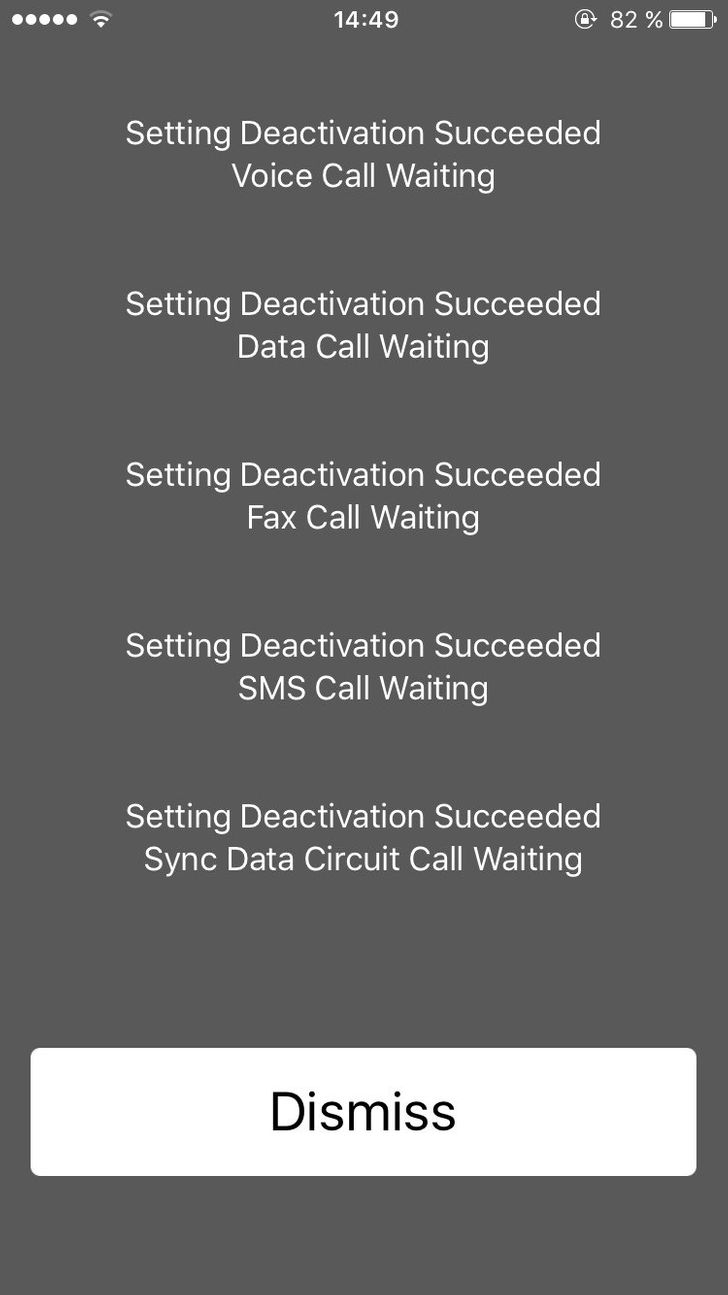 Enter it # 43 # if you want to turn off call waiting.2. To learn complete information about a mobile network:
Enter it # 43 # if you want to turn off call waiting.2. To learn complete information about a mobile network: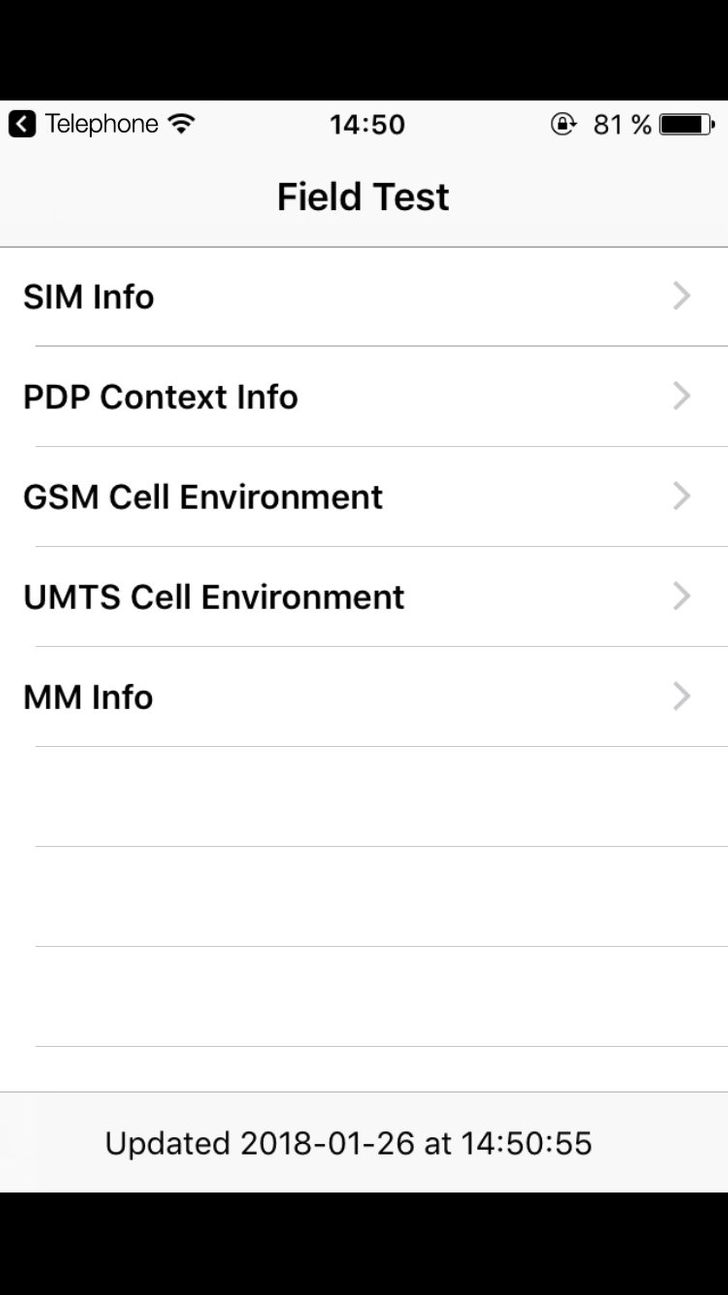
*3001#12345# *
This combination displays all your SIM card information in a pop-up menu. You can find out the efficiency of the mobile network and the signal level in numbers. For example, it is rather convenient to be able to go to the office and find the best signal level.1. To find out the telephone number of your service center: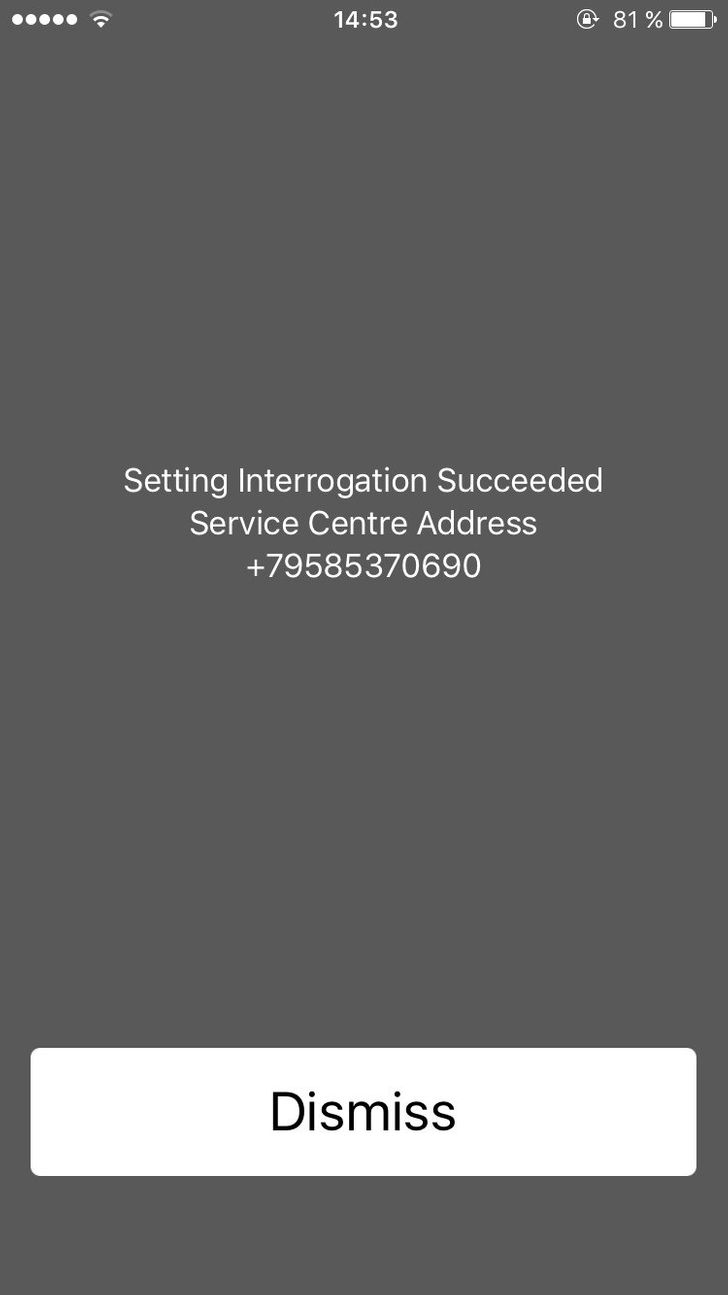
*#5005*7672#
This command allows you to find the telephone number of your carrier's service center.
via