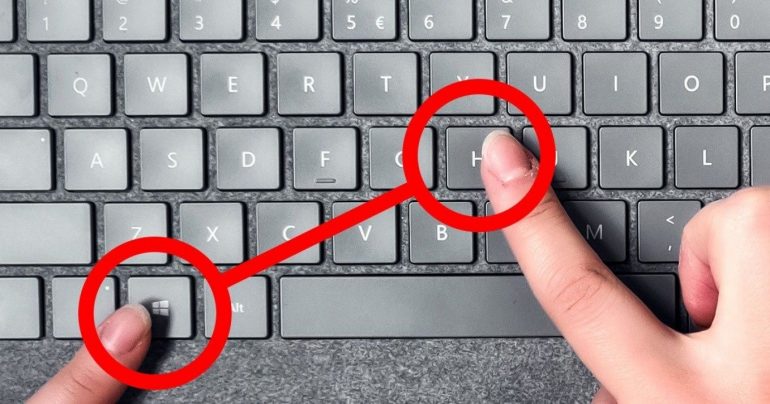Life is too short to spend in endless clicks to get the necessary files or features to your computer. No matter how fast your computer responds, there is always a way to work even faster using the access keys. To increase your productivity and without being distracted.
Wanting to help our readers manage their time wisely, we have created this list of keyboard shortcuts that will be useful for both Windows and Mac OS users. Be sure to save them!
Shortcuts for Windows users:
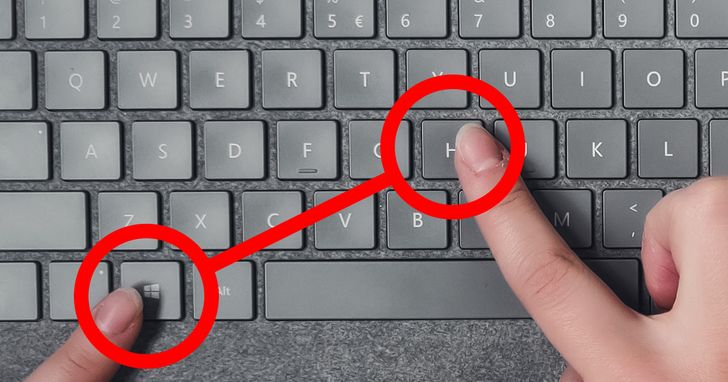
- Win + I - Opens Windows settings.
- Win + WILL - Opens the Windows search bar.
- Win + M - Minimizes all windows.
- Win + Number - Opens the application that is pinned to your taskbar. The number you select corresponds to the location of the application.
- Win + Right / Left Arrow Key - Moves the window of a currently open application left and right.
- Win + Up / Down Arrow Key (Double Click) - Maximizes or minimizes the window of a currently open application.
- Win + Party - Take a quick look at your desktop.
- Win + Prt Scn - Creates a screenshot and saves it immediately in the Screenshots folder.
- Shift + Win + S - Selects any desired area of the screen and takes a screenshot.
- Win + Button ”+” / “-“ - Zoom in and out with the magnifying glass tool (you can zoom in on any application, desktop, or folder).
- Ctrl + A - Select all content.
- Alt + Esc - Switch between applications in the order they were opened (faster version of Alt + Tab).
- Alt + Spacebar - Opens the menu window for a currently open application.
Shortcuts while working in Microsoft Word:

- Ctrl + N - Creates a new document.
- Ctrl + O - Opens an existing document.
- F1 - The help box opens.
- F7 - Opens the editing tool for spelling and grammar check.
- Ctrl + Shift + Left / Right Arrow Keys - Selects a word to the left or to the right.
- Shift + F7 - Selects the previous word, opens the treasure and searches for its meaning.
- Alt+Shift+R - Copies the header or footer used in the previous section of the document.
- Ctrl + Shift + “<” or “>” - Makes the font size smaller or larger than a predefined size at a time.
- Ctrl + Shift + C - Copies the character formatting of a selection.
- Ctrl + Shift + V - Applies character formatting to selected text.
- Ctrl + Shift + K - Converts lowercase letters to uppercase.
- Ctrl + E / L / R - Centers a paragraph (left-alignment and right-alignment respectively).
- Ctrl + K - Inserts a hyperlink.
- Ctrl + 1 / + 2 - Sets single distance / double distance respectively (text must be selected).
- Ctrl + 5 - Sets 1,5 line spacing.
- Ctrl + Shift + N - Applies regular paragraph style.
- Alt + Ctrl + 1 / + 2 / + 3 - Applies the paragraph styles of heading 1 / heading 2 / heading 3 respectively.
Shortcuts for working in browsers:

- Ctrl + Shift + T - Opens the previously closed tab (it can do this many times).
- Ctrl + Tab - Switch between open tabs.
- Ctrl + 1 to 8 - Swap the tab with the corresponding number from left to right.
- Ctrl + N - A new browser window opens.
- Ctrl + L - Focuses on the address bar so you can type.
- Ctrl + 0 - Reset zoom.
- Ctrl + Enter - Adds www and .com to the site name entered in the search bar. For example, you can type Facebook in the search bar and tap the combination. It will be completed automatically at www.facebook.com
- Ctrl + left click (on the mouse) - Opens a link in a new tab.
- Ctrl+Shift+Delete - Opens the Clear browsing data option.
- Alt + Home - Redirects to the home page.
- Alt + Enter - Opens a typed search query in the search bar on a new active tab.
- F5 - Reloads the page.
- Shift + left click - Opens a link in a new window.
For Mac users:

- Command + Tab - Go to the last application used between your open applications.
- Cmd+Y - Uses Quick Look to preview the selected files.
- Command + Left Angle ([) - Goes to the previous folder.
- Command + Right Bracket (]) - Go to the next folder.
- Control + Command + Q - Locks your screen.
- Shift + Command + Q - Log out of the macOS user account.
- Shift + Command + I - iCloud Drive opens.
- Shift + Command + N - Creates a new folder.
- Shift + Command + O - The "Documents" folder opens.
- Option + Command + L - The "Downloads" folder opens.
- Option + Shift + Command + Delete - Empty the Trash without confirmation.
Shortcuts when working with documents:

- Command+K - Inserts a hyperlink.
- Command + T - Show or hide the font window.
- Command + Left Curly Hook ({) - Applies left alignment.
- Command + Right Curly Bracket (}) —Applies the correct alignment.
- Control + Command + D - Displays or hides the definition of the selected word.
- Ctrl+A - Moves the cursor to the beginning of the line or paragraph.
- Control+E - Moves the cursor to the end of a line or paragraph.
- Command + F - Opens the search field.
- Command + C - Copies the formatting style of the selected track.
- Command + V - Applies the copied style to the selected track
via