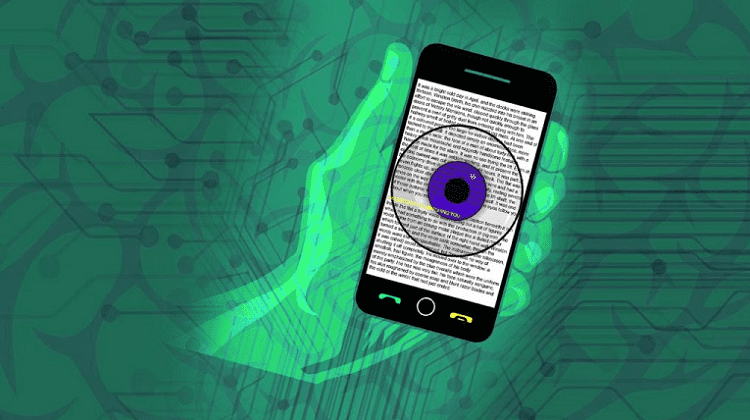Nowadays, mobile devices have largely replaced computers in both the home and the workplace. Our phones or tablets are actually small computers and should be protected as such. They face the same or more threats from one computer.
Modern man relies on smartphones and tablets for everything related to the Internet in his life. We communicate, socialize, work, store images and contacts, store personal and professional information in them, but we also use them for internet surfing, online shopping and banking.
WHAT IS THE BAD MOBILE SOFTWARE?
Mobile malware is malware that targets mobile devices.
According to current estimates, the mobile devices that are connected to the internet account for more than one per inhabitant of this planet. As a result of our growing dependence on mobile devices, cybercriminals see these devices as a great opportunity to seize our information and money or simply do harm. With this in mind, they are developing a series of threats specifically designed to work on mobile platforms.
What are the risks?
You could…
- To lose your money
- To lose your identity
- Lose your personal information
- When your device is disconnected, you may also lose all data stored on it, including personal photos, contacts, and emails.
All operating systems are at risk of infection.
What are the main threats?
The risks to your mobile devices vary. The main ones come from:
- Applications
- Bank-related malware (Mobile banking malware)
- Mobile ansomware
- Internet-based threats
- Unsecured wireless connections (Wi-Fi)
HOW TO PROTECT YOURSELF?
- Install apps only from trusted sources
- Before downloading an application, research both the application and its publishers. Check reviews and ratings from other users, if any.
- Be careful with the links you receive in e-mails and text messages that may mislead you into installing applications from third parties or unknown sources.
- Before installing an application, always read carefully the permissions associated with it / that you must grant.
Do not click on links or attachments in emails or text messages
- Delete them as soon as you receive them.
- Check back shortened URLs and QR codes, they may lead to malicious websites or download malware directly to your device.
Log out of the sites after making a payment
- Never store usernames and passwords in your browser or mobile applications. Once the transaction is complete, log out of the site instead of just shutting down your browser.
- Do not log in to your bank accounts or shop while connected to the Internet using public Wi-Fi connections.
- Please check the URL of the site again. Make sure the web address (URL) is correct before logging in or sending sensitive information. Consider downloading your bank's official app.
Keep your operating system and applications up to date
- Download software updates for your mobile device operating system as soon as you are prompted.
Turn off Wi-Fi, location services, and Bluetooth when not in use
- Cybercriminals can access your information if the connection is not secure.
- Do not allow applications to use your location services unless they need to.
- Make sure Bluetooth is turned off completely and not just in invisible mode.
Avoid posting or sending personal information
- Never send your personal information in response to text messages or emails claiming to come from your bank or other legitimate business.
- Check mobile status regularly to check for any suspicious charges.
Do not jailbreak your device
- Jailbreaking can significantly weaken your device's security by opening security holes that may not have been immediately visible.
Back up your data
- Consult the options depending on the operating system of your device. By backing up your smartphone or tablet, you can easily restore your personal data if your device is lost, stolen or damaged.
Install a mobile security application
- If available, use a mobile security solution that detects and prevents malware, spyware, and malware, along with other privacy and anti-theft features.